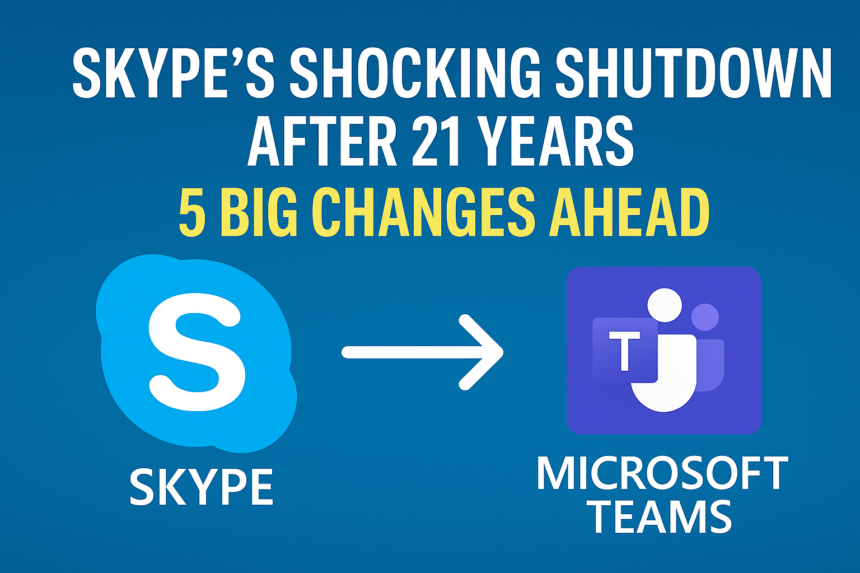Skype’s Shocking Shutdown After 21 Years: What You Need to Know
What this means for you—and why Microsoft Teams is taking over
It’s the end of an era. After revolutionizing the way we connected with friends, family, and coworkers, Microsoft is officially pulling the plug on Skype on May 5, 2025. That’s right—Skype is shutting down after 21 long years, and it’s more than just a quiet exit. Microsoft is shifting its focus to its newer, more integrated platform: Microsoft Teams.
Let’s walk through what this big change means for millions of users, why Microsoft made this decision, and what you can expect as we say goodbye to a true internet pioneer.
A Look Back: How Skype Changed the World
Back in 2003, video calls felt like something out of a sci-fi movie. Enter Skype, a game-changer that made face-to-face communication possible from nearly anywhere in the world. With a simple internet connection, people could chat for free across borders, helping families stay close, students collaborate, and businesses grow globally.
Skype didn’t just enable video calls—it sparked a global communication revolution. Over the years, it added features like instant messaging, screen sharing, international calling, and even live translation. It had its moment in the spotlight, especially during the early days of remote work.
But as the years passed, the competition grew. Fast.
Why Is Skype Being Retired Now?
According to Microsoft’s official blog, Skype’s retirement is part of a strategic decision to streamline its digital communication platforms. The company wants to consolidate its services and put its energy into Microsoft Teams (Free)—a more modern, versatile communication hub.
Here’s what Microsoft said in its statement:
In order to streamline our free consumer communications offerings so we can more easily adapt to customer needs, we will be retiring Skype in May 2025 to focus on Microsoft Teams (free), our modern communications and collaboration hub.
In other words, Microsoft wants to focus on one powerful platform instead of splitting resources between two. Teams has grown massively over the past few years, especially during the pandemic. It’s now being positioned as the future of Microsoft’s communication strategy.
What Happens to Existing Skype Users?
Don’t panic—you won’t lose your chats or contacts.
Microsoft has planned this transition carefully. If you’re a Skype user, your Skype ID will work seamlessly with Microsoft Teams. All your chat history, contacts, and even account preferences can be moved with minimal hassle.
Think of it like upgrading your old phone—you get the same contacts and conversations, but with better features and a cleaner interface.
Here’s what you need to know:
- Your Skype login will work on Teams.
- Chats and contacts can be imported easily.
- Support will be provided to help you migrate smoothly.
- No additional charges or hidden costs.
This transition is designed to be user-friendly. Microsoft even gave a long notice period (announced earlier this year) so that people could prepare.
What Makes Microsoft Teams the Better Option?
You might be wondering, “Why Teams?”
Well, Microsoft Teams isn’t just a video calling app. It’s a full-fledged collaboration platform that offers:
- High-quality video and audio calls
- Team chat and group messaging
- File sharing and real-time collaboration
- Screen sharing, meeting recordings, and more
- Integration with Microsoft 365 apps
While Skype was more about personal use, Teams is designed to bridge both professional and personal communication. Plus, the free version of Teams still offers tons of features that Skype users are already familiar with.
What Does This Mean for Businesses and Remote Workers?
If you’ve been using Skype for business calls or remote meetings, now’s the time to start exploring Teams.
Why? Because Teams is built with remote productivity in mind. Its features go beyond simple video calling, allowing teams to collaborate in real time, host virtual meetings, and stay connected effortlessly.
For small businesses, freelancers, educators, and even families, Teams is stepping in as the all-in-one solution.
When Will Skype Stop Working Completely?
Mark your calendar: May 5, 2025 is the official shutdown date.
After this, the Skype app will no longer be supported or functional. While you may still be able to open it for a short time, Microsoft strongly recommends moving to Teams before the deadline to avoid any disruption.
How to Make the Switch Easily
Here’s a quick guide to help you switch from Skype to Microsoft Teams:
- Download Microsoft Teams (Free) from the official Microsoft website or app store.
- Sign in with your Skype credentials—your Microsoft account is the same.
- Import your contacts (you’ll be guided through it).
- Explore the features—chat, call, share files, or create group chats.
- Bookmark the Teams help center for FAQs and tutorials.
Microsoft is offering step-by-step guides and 24/7 support to make the transition painless.
Is This the End of Skype Forever?
Yes, as far as Microsoft is concerned. After May 5, Skype will no longer be developed, updated, or available. While some older versions may still work for a short time, they won’t receive any support or security updates.
So, while it’s a sad goodbye to a beloved app, it’s also the start of something more powerful.
The Bottom Line: What You Should Do Now
If you’ve been using Skype regularly, now is the perfect time to:
- Download Microsoft Teams (Free)
- Back up important chats, if needed
- Notify your contacts about the switch
- Get familiar with the new features
Change is never easy, especially when it involves something as familiar as Skype. But with Microsoft Teams offering smarter, faster, and more secure communication, the switch makes sense—and it’s one you won’t regret.
Goodbye Skype, Hello Teams—A New Chapter Begins
Skype was iconic. It connected the world long before Zoom or FaceTime became household names. But as technology evolves, so must the tools we use.
Microsoft Teams is here to take the torch, offering more value and a future-proof platform for communication and collaboration.
Are you ready for the upgrade?
Download Teams today and explore a new way to stay connected.
Want more tech updates and digital transitions like this one?
Follow us for the latest on communication apps, software updates, and tech trends that shape your world.
Most read: https://tnheadlines24.com/skype-is-shutting-down-in-2025/
Also read: https://tnheadlines24.com/7-urgent-phone-settings-you-must-change/
Disclaimer: The information provided in this article is for general informational purposes only. While we strive to keep the content accurate and up to date, TN HEADLINES24 makes no representations or warranties of any kind, express or implied, about the completeness, accuracy, reliability, or availability with respect to the information contained herein. Any action you take upon the information provided in this article is strictly at your own risk. TN HEADLINES24 is not responsible for any losses, damages, or inconveniences that may arise from reliance on this content.